(made 2 threads because the other one is full of clutter)
Hey all!
You can get your own SNOW EFFECT on your site!
Just like http://www.gemclicker.com All you need to do is:
1. Download this winrar file: http://www.schillmania.com/projects/snowstorm/snowstormv143_20111201.zip
2. Looks for snowstorm.js
3. Upload it to your sites cpanel/file manager, or whatever you would like to call it
4. go to your sites homepage.php or template file and put in the following in the tag:
URL of your file is where you uploaded it...so if you uploaded it
straight from the root it would be /snowstorm.js ... if you uploaded it
in a folder called IMAGES then it would be /images/snowstorm.js...if
you don't understand just post and i will explain further for you
my tag is:
It is only 17kb so it is TINY for such a great effect
Brings your site into the christmas spirit!
Enjoy all!
REFERENCE: http://www.schillmania.com/projects/snowstorm/
ALSO! I can integrate this for you for a small fee..
the fee is...
$0.0000!!
Hey all!
You can get your own SNOW EFFECT on your site!
Just like http://www.gemclicker.com All you need to do is:
1. Download this winrar file: http://www.schillmania.com/projects/snowstorm/snowstormv143_20111201.zip
2. Looks for snowstorm.js
3. Upload it to your sites cpanel/file manager, or whatever you would like to call it
4. go to your sites homepage.php or template file and put in the following in the tag:
- Code:
<script src="/snowstorm-min.js"></script>
URL of your file is where you uploaded it...so if you uploaded it
straight from the root it would be /snowstorm.js ... if you uploaded it
in a folder called IMAGES then it would be /images/snowstorm.js...if
you don't understand just post and i will explain further for you

my tag is:
- Code:
<script src="/templates/25/snowstorm-min.js"></script>

It is only 17kb so it is TINY for such a great effect

Brings your site into the christmas spirit!
Enjoy all!
REFERENCE: http://www.schillmania.com/projects/snowstorm/
ALSO! I can integrate this for you for a small fee..
the fee is...
$0.0000!!